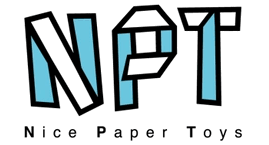Creating a paper toy smartphone can be a delightful project, whether you’re looking for a creative afternoon activity, a unique gift, or an educational tool
Creating paper toys is a wonderful way to explore the art of paper crafting. Here’s a simple project to get you started: a classic paper
A Twist of Paper and a Dash of Imagination Imagine this: with just a sheet of paper, your creativity, and a few folds, cuts, and